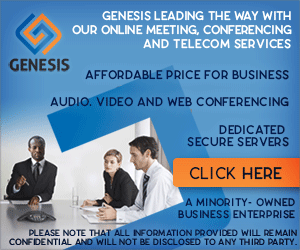Conference ViewerLog In
- Immediate, unlimited video and web meetings for 14 days
- 24x7 Availability
- No software to install
- Participation for up to 100 people (per call)
- Webcam support
- All mobile phones and devices

Our friendly support staff will help you craft the perfect greeting and we'll professionally record if for you. $10/month per account.

Step 1 - Prepare for the Conference Call
Determine the day and time you are going to hold the conference call. Send a message to all the conference participants advising them of the date and time of the call and provide them with your toll-free dial-in number and Conference number .
When you're ready to start the conference, call the toll-free dial-in access number and when prompted leader enter conference number and Pin number. As other participants dial in to the conference and enter the Conference number you provided them, do not give PIN Number to participants they will be added to the conference.
Permanent standard US telephone number for your international participants. Your number will never change and is accessible anywhere in the world. With only one number to remember, this will be beneficial to participants who travel from country to country. Dial 303-928-3298 Callers pay their own long distance charges Operator Dial Out Callers do not need to let us know ahead of time if they need to do an operator dial out during a reservationless call. Just press "*0" on your telephone keypad and provide the operator with the phone number. For a scheduled call, you can provide the number ahead of time by calling our Customer Service number and pressing "*0" for a representative. The Customer Service Representative will then dial out to the international participant at the time of your scheduled call. International mobile phone numbers are acceptable Our international customers have a choice of using our international Toll Number or we have international toll-free numbers in over 50 countries. To learn more about our international calling options, click here
Leader Log-In Procedure:
Participant Log-In Procedure:
There is a special video feature included with web meeting and webinars. Purchase a very inexpensive webcam and you will be able to see speakers and audience via web meeting. This is a very light version of video conferencing.
2. The conference window opens. You can prepare for the conference before starting the conference, but you must start the conference before participants can join and you are able to use all conference tools.
3. Start the conference. Invite guests and provide instructions for logging in.
2. Click start. The conference window opens and your host can see your name in the participant list