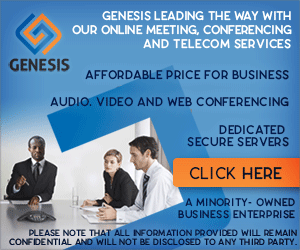Conference ViewerLog In
- Immediate, unlimited video and web meetings for 14 days
- 24x7 Availability
- No software to install
- Participation for up to 100 people (per call)
- Webcam support
- All mobile phones and devices

Our friendly support staff will help you craft the perfect greeting and we'll professionally record if for you. $10/month per account.

How can you be sure you’re using a secure video teleconference?
When you’re using a private video conferencing service, you may assume that the service is secure. But how can you be sure?
Video conferencing companies have come under scrutiny recently, as an entire workforce has shifted to working from home. The situation placed more pressure on private video conferencing companies, with mixed results for security and reliability.
Data security remains a high priority for companies as more workers go remote. Secure video conferencing software gives us the confidence to know that the sensitive information we share stays within the confines of the virtual meeting. Having corporate data exposed by unscrupulous hackers could make your company a headline news item for all the wrong reasons.
The challenge is in finding the most secure video conferencing solution for your business. Here’s what you need to look for in secure video conferencing software...
8 Data Security Best Practices for Private Video Conferencing
What’s under the hood of your video conferencing vendor? Chances are you may not know. There are eight key security considerations you should look for when selecting the most secure video conferencing service for your company.
1. End-to-end encrypted (E2EE) video conferencing
E2EE ensures privacy between all parties in secure video conferencing software. Encryption takes data and scrambles it so that anyone without the key to unlock the data cannot view it. In secure video conferencing, E2EE should cover every aspect of the service, from the underlying infrastructure to the security of conference rooms, cameras, and microphones (media), call setup (signaling) and any other endpoints accessed by users.
2. Data Transport Layer Security (DTLS)
DTLS adds an extra layer to secure video conferencing software. This communications protocol is designed to prevent message forgery, tampering, or eavesdropping.
3. Secure Real-Time Protocol (SRTP)
SRTP protects real-time streaming data, such as audio and video, encrypting data and authenticating messages within the video conferencing solution.
4. Camera and microphone access
Look for a provider that restricts access to camera and microphone devices. You know you have a secure video chat when the user’s web browser requires their explicit permission before it will access their microphone and camera.
5. WebSockets
This security protocol protects the telecommunication signaling channels that allow the video conference to call end-users and allow them into the chat room.
6. User meeting security controls
Secure video teleconferences allow the person conducting the meeting to apply additional security controls as an added layer beyond the security infrastructure.
7. The video conference account should also be secure
Account information should also be secured and require authentication from the end-user.
8. Look for HIPAA compliance
HIPAA is a stringent federal compliance rule that secures the protected health information (PHI) of patients. If your video conferencing solution is HIPAA-compliant, you know the service is secure.